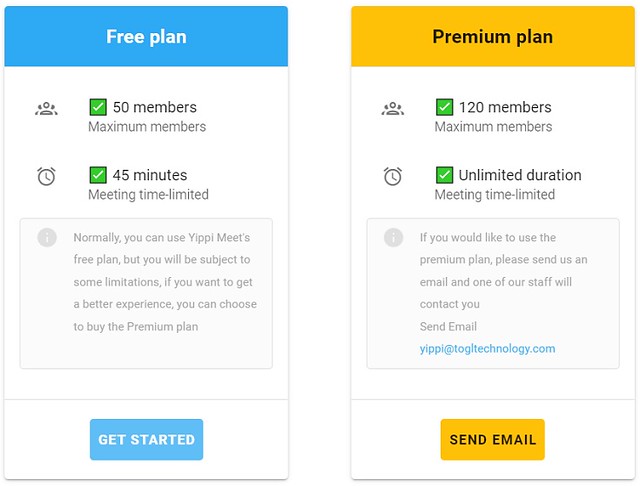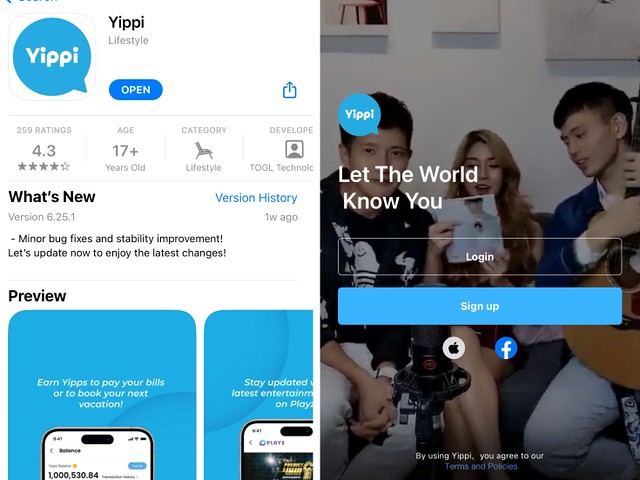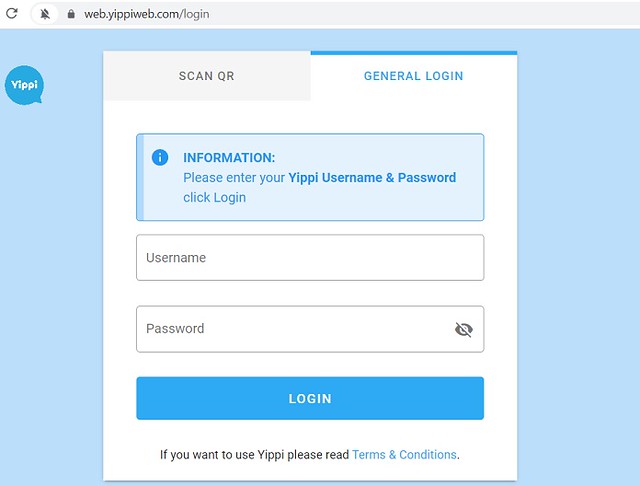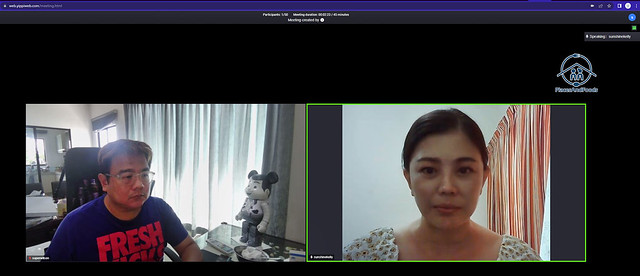Host online meetings with over 120 people with Yippi WebIM Meeting Group
This is something good to share if you are looking to host online meetings with large group. Time to check out Yippi WebIM as it can host online meetings with over 120 people.
What is Yippi WebIM?
Developed by TOGL Technology Sdn Bhd, the Yippi Super App is a leading social and communication application in Southeast Asia and part of the it is Yippi WebIM. Yippi WebIM is a unified communication and collaboration platform that offers the usual instant messaging, group chat features and includes a powerful video conferencing tool called “Group Meeting.”
Yippi WebIM also provides complete video and audio-conferencing capabilities for free. We understand that there are many online apps providers out there but mostly are chargeable for huge online meetings.
Yippi WebIM Group Meeting feature offers a comprehensive range of functions, including virtual meeting, meeting chat, screen sharing, mute all or unmute all, locking the meeting, scheduling meetings. During the meeting, users can perform operations with three levels of management permissions (host, administrator, participant), making it easier to control and manage the meeting smoothly. This makes things easier for the host as well as for the other users.
Yippi WebIM Group Meeting can also support up to 50 users with microphones, and 20 users with cameras for a 45-minute online meeting. If upgraded to a business package, it can be used without time limit and support up to 120 users with microphones and 60 users with cameras simultaneously, allowing for larger meetings.
On top of that, the Yippi WebIM supports all major browsers like Firefox, Opera, MS Edge, QQ Browser, Baidu, Xiaomi, Huawei, Sogou, and Safari, which also covers Chinese browsers. Users can easily collaborate with partners from different regions, and multi-person meetings across different regions are no problem.
Yippi WebIM Group Meeting help establish meaningful connections, effectively collaborate and conduct meetings online. It is a good choice for an online meeting tool. With the launch of the new Yippi WebIM conference group, the platform is currently open for Yippi users to use for free and for 45 minutes. We welcome everyone to register as a Yippi user and experience it for themselves!
How to use Yippi WebIM conference group?
All you need to do is:
1. Download Yippi app via Apple App Store, Google Play Store, or Huawei App Gallery
2. Register as a Yippi user
3. Search for Yippi WebIM (https://web.yippiweb.com/login ) in your browser and log in to your Yippi account.
4. Click on the “Conference Group” icon to create or join a video conference.
With the launch of the new Yippi WebIM, the platform is open for free to Yippi users. We welcome everyone to register as a Yippi user and experience it for yourself! If you are interested in purchasing an upgraded commercial package, please feel free to contact us by email at [email protected] .
Don’t forget to check out Yippi on the following platforms:
Yippi Web IM: https://web.yippiweb.com/login
Website: https://www.yippiweb.com
Facebook: https://www.facebook.com/yippiofficial
Instagram: @yippiofficial
#Yippi #SuperApp #OnlineMeeting #MeetingGroup #SocialMessaging
#LettheWorldKnowYou #SocialRewards #SocialNetworking #TOGL
For advertisements, please contact us at [email protected]