Samsung S4 Panorama Mode
Samsung S4 Panorama Mode
It wasn’t I stumbled upon a group of college students taking pictures near the old train station in Kuala Lumpur. They were capturing the station by segments as they wanted to stitch the picture to a panoramic picture. It is not going to be an easy task I told them but they had no choice because they didn’t have a Samsung S4 with them. However, I do.
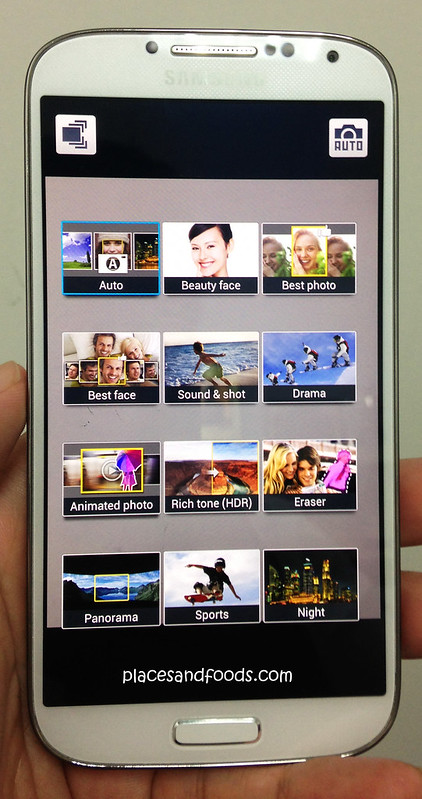
At one of the shoots last week, I traveled south to Seremban. There is nothing much to capture in Seremban except you are at the top of the hill which I did.

Just go to the Panaroma Mode in the Camera function. Click once to activate and drag either vertically or horizontally. It is as simple as that. Don’t worry if you have shaky hands, just use both hands. It sounds easy as it is really that simple.

Single shot and the panoramic picture below.
(Click to enlarge it)
The end product is a 180 degree panoramic picture and even though I was shaky at times, the picture looks amazing. Please bear in mind, it can go further than 180 degree and I will try it again one day.
The panorama feature is one of the many camera features in Samsung S4, the best smart phone in the market today.





